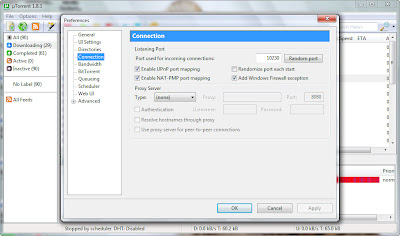Problems:- problems created due to installation of a software presists on its uninstallation
- computer performs slow
- if initial installation of a software fails due to some reason then it cant be reinstalled later
Reason : now you must be thinking " why the hell , do we need to an uninstallation-software to remove an installed software , when we can directly remove it from the Control Panel? "the one word-answer for the above question is the " Registry ".Stronger the registry , beter the performance will be.
Explanation : "Registry" is the back-bone of the

windows operating system which stores every policy,every license, every attribute related to hardware & software. Its just more than a mere database.For every click that we make Windows first consults the registry ,checks all policies and licences and than generates a response.
Thus when we install a software the O.S automatically creates registry settings against it . In case of certain Software these registry settings are left behind in the machine . This may lead to several problems like :
1. slower response time of a machine 'coz presence of too many unimportant keys. 2.had there been problems with initial installation of a software , the problems persist even on reinstallation [as previsous registry settings are implemented automatically].[note: not all software left behind their registry settings on un-installation. Some of them do. It completely depends upon the developer. Coz not all developers love to wash dishes after having food]Solution: these software specific settings can be removed manually. but thats not only complicated but can result in fatal-consequences if not done properly.So thats not recommended.There are various uninstallation-software available in market which can help you to overcome this problem with ease.Using them to uninstall software ,also ensures removal of unimportant registry settings.I personally recommend :
 | Features :
real time installation monitor
Forced uninstall
Scanning for left-overs
Multilevel-backup system
Junk file cleaner
Evidence remover
Windows cleaner
Autorun manager
Unrecoverable-delete
|
|
|
Few other uninstallation-programs are: