1.while selecting torrents for downloading ,select ones with greater number of seeds and peers:greater the number of seeds and peers , greater will be the availability and hence you'l get greater average download speed.
2.more the trakers ,more will be the download rate:each torrent is associated with a fixed number of trackers. try to add all the associated trackers.
3.set the maximum-upload rate=1kbps:this can be done by 1. open your torrent application. 2.right click on any torrent present in the que 3.then select "Properties" 4.then set the "maximum upload rate"=1kbps
4.create a firewall-exception rule for the torrent application: for this Windows-7 users click Here, while Windows-XP users click Here .other O.S. users are recommended to take the help of Google (type -create firewall exception rule + name of ur operating system).this will give you o.s. specific steps
5.port-forwarding: your torrent application listens to a particular logical port and it is over this port that it receives all the data.this logical port address should be "port-forwarded" to unblock it.generally certain o.s. processes keep monitoring this port if its not forwarded.the steps to obtain this port address are: 1.open ur torrent application(like utorrent). 2.open options------preferences--------connections. 3.u'l get the address here(i.e the random port number)
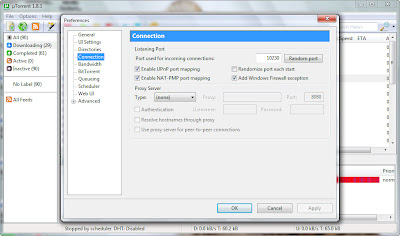
now Windows-XP users click Here while Windows-7 users click Here for port-forwarding related instructions.

No comments:
Post a Comment